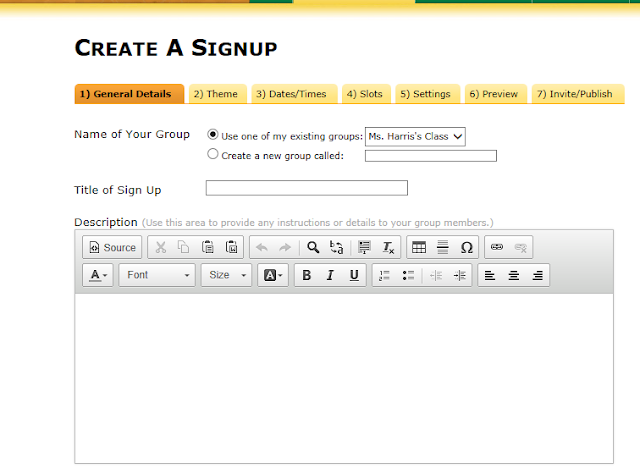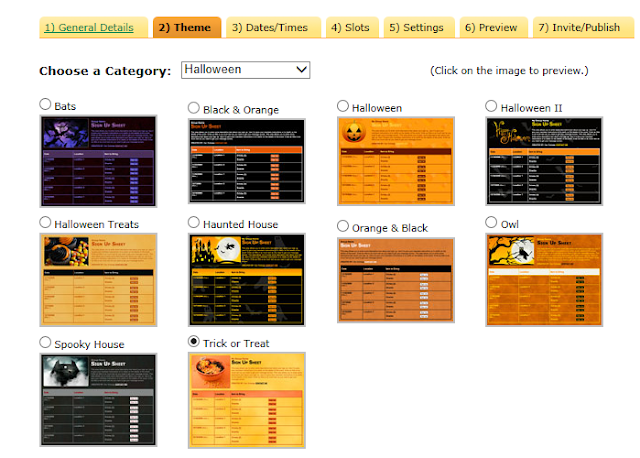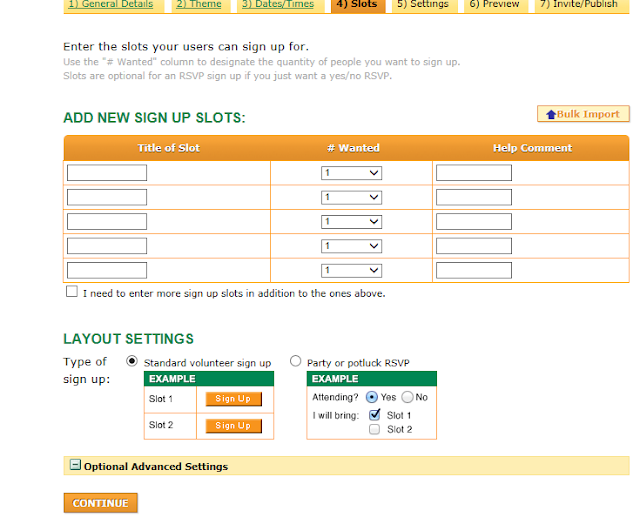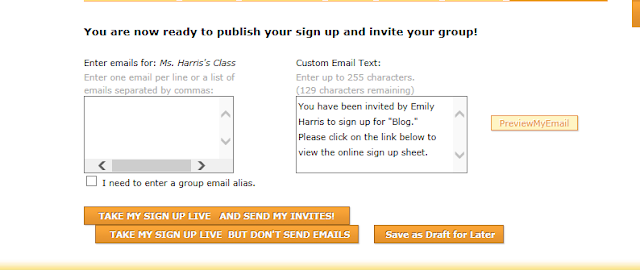It is an electronic sign up sheet. You can use it for classroom parties or parent teacher conferences. I'm planning on trying this out in my classroom this year. It was really easy to use and in a matter of minutes I had my class party sign ups finished. My plan is on parent orientation night when parents sign in to ask for their e-mail. I'm going to e-mail them that night from Sign Up Genius. If it doesn't work or I am one short I'll send out a letter later in the year that says we need this for our party. I'm thinking for the parent that can't make it that night this might be helpful! Did I mention it will send a reminder e-mail before the event to remind the parent that they signed up!? How awesome is that!? I thought I would show you step by step instructions so you can see how easy it is!
Step 1
Sign up!
I think this is pretty self explanatory and doesn't really need any help.
Step 2 Click on build a sign up and choose school of course!
Step 3 Choose what kind of sign up you want to do I'm going to show you how to do a party sign up!
You can choose a theme and I just chose Halloween! It has several different templates that you can choose from or there is even an option to upload your own photos!
Choose your Time Slot
Give your slots names choose how many you want of each.
After you do that It will give you these choices. This is where the choice for the reminder e-mail is! This is probably my favorite part of this site!
Once you've finished click on the proceed to invite and publish if you are happy with how it looks.
You can enter your e-mails now and send them out. Oh but wait it's summer and you don't have those parent emails...DON'T WORRY click save as a draft for later!
There is the sign up we just did plus my sign ups I created last week! I'm all set once I get the emails I'll enter them and publish it!
Hopefully this will be a useful tool for the upcoming school year. I hope you have found this information useful and will be able to use it for the upcoming school year!